安装laravel_debug
进入程序根目录
composer require barryvdh/laravel-debugbar
执行完毕后
在 config/app.php
在服务提供者列表 //providers里面
Barryvdh\Debugbar\ServiceProvider::class,
在别名数组中添加 //aliases 里面
'Debugbar' => Barryvdh\Debugbar\Facade::class,
然后再返回程序根目录,执行
php artisan vendor:publish
显示结果如下
Copied File [/vendor/barryvdh/laravel-debugbar/config/debugbar.php] To [/config/debugbar.php]
Publishing complete for tag []!
然后我们再通过浏览器访问laravel程序的时候 就可以在网页的下面看到标识了
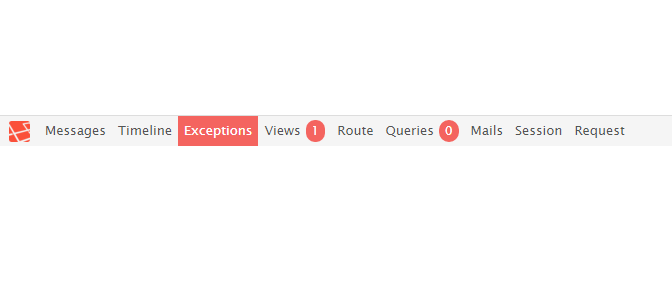

已有 0 条评论