第一大步安装php
1、安装libiconv依赖
brew install libiconv
2、安装php
wget https://www.php.net/distributions/php-7.4.22.tar.gz
tar -zxvf php-7.4.22.tar.gz
cd php-7.4.23
./configure --prefix=/Users/action/soft/php7 --with-config-file-path=/Users/action/soft/php7/etc --with-iconv =/usr/local/opt/libiconv --enable-debug
make
make install
ps:: 安装路径自己指定就好,iconv的路径写安装路径
如果再编译过程中报错且和iconv相关,查看文章末尾pkg-config相关内容,否则直接忽略
第二大步使用clion
1、导入项目
New CMake Project from Sources --> import as a new CMake project
2、编辑CMakeLists.txt
内容如下 (根据自己的路径来)
set(PHP_SOURCE /Users/action/code/source_code/php-7.4.22)
include_directories(${PHP_SOURCE}/ext/bcmath)
include_directories(${PHP_SOURCE}/ext/bcmath/libbcmath/src)
......
include_directories(${PHP_SOURCE}/Zend)
include_directories(${PHP_SOURCE})
add_custom_target(makefile COMMAND make && make install WORKING_DIRECTORY ${PROJECT_SOURCE_DIR})
这个时候 软件左上角会出现如下标识

3、点击 Edit Configurations,配置如下:(配置文件路径根据自己的需要来)
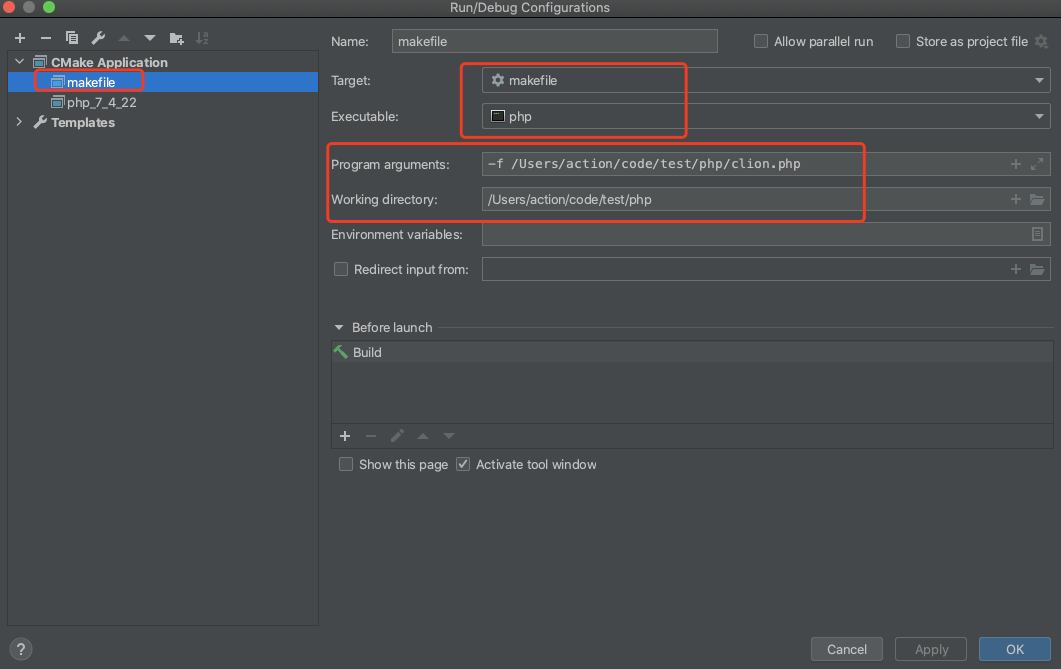
4、然后在cli模式文件下 打个断点 sapi/cli/php_cli.c
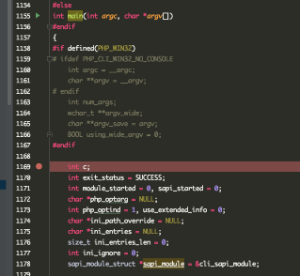
5、点击右上角的debug按钮就可以进行操作了
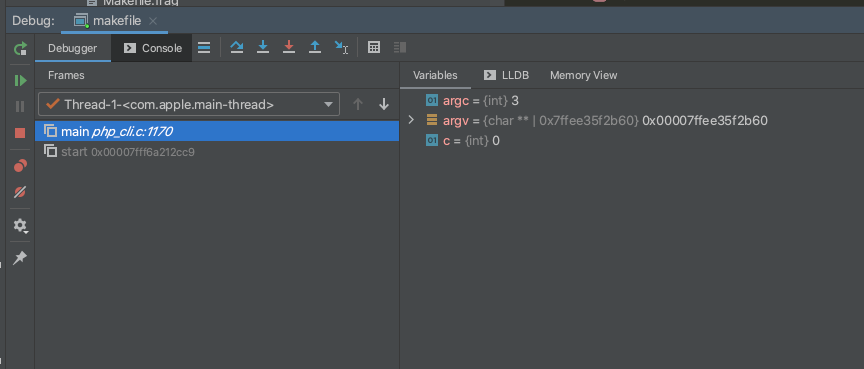
pkg-config相关
查看
pkg-config --list-all
pkg-config列表
export PKG_CONFIG_PATH=$(find /usr/local/Cellar -name 'pkgconfig' -type d | grep lib/pkgconfig | tr '\n' ':' | sed s/.$//)
安装pkg-config
wget http://pkgconfig.freedesktop.org/releases/pkg-config-0.28.tar.gz (下载就复制链接去手动下载)
tar -xf pkg-config-0.28.tar.gz
cd pkg-config-0.28
./configure --with-internal-glib
make
sudo make install

已有 0 条评论